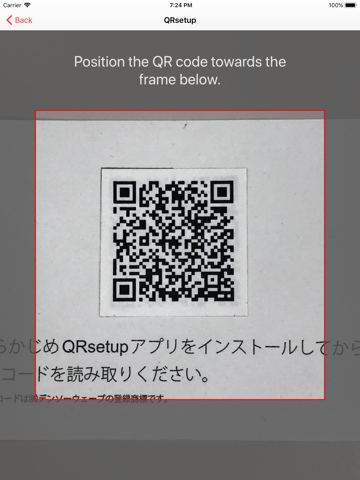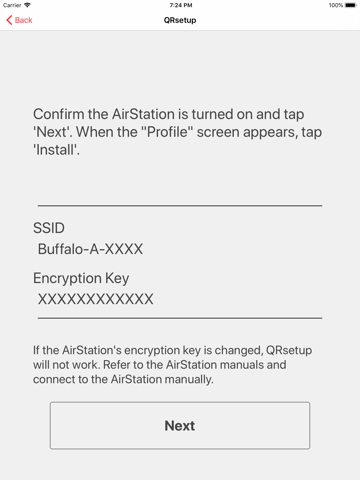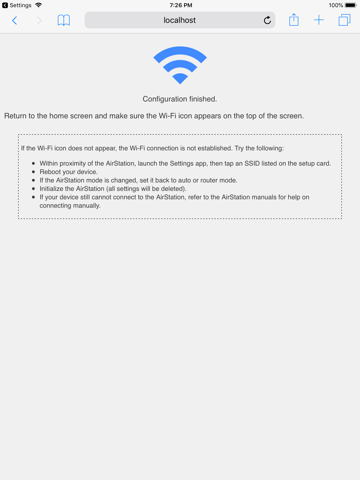“QRsetup” lets you easily connect your iOS device to the AirStation. Just scan the AirStation’s QR code to automatically connect your iOS device to the AirStation.
Notes:
• Not all AirStation models are compatible with QRsetup. Only AirStation models with a QR code on the sticker or setup card are compatible with QRsetup.
• Before using QRsetup, make sure Wi-Fi on your iOS device is enabled.
• If an error occurs while scanning the QR code, try the following:
◦ Reboot your iOS device.
◦ Move your iOS device closer to the AirStation and try again.
◦ Change the AirStation’s wireless channel.
◦ Initialize the AirStation (all settings will be deleted).
• QRsetup reads the AirStation’s factory default security settings from the QR code. If you change any security setting of AirStation, you cannot connect your iOS devices to the AirStation using QRsetup.
• QR Code is a registered trademark of DENSO WAVE INCORPORATED.